Electronic Signature
An electronic signature allows a person filling out an online form to sign it just as they would on paper.
What Is an Electronic Signature?
Like a conventional signature, an e-signature is a way to establish that a person intends to sign a form or document, i.e. provide an agreement. It does not in itself provide any means to verify or guarantee the identity of the signer.
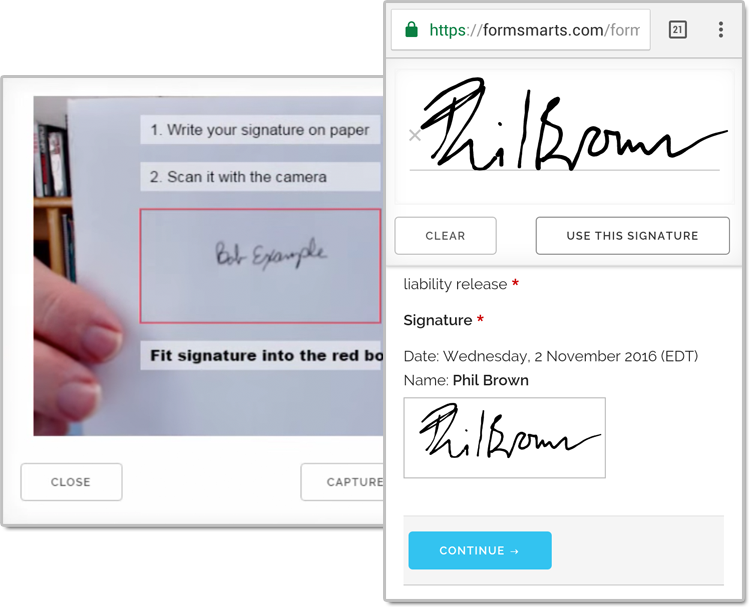
In the United States, the E-Sign act passed into law in 2000 defines electronic signatures and makes them legally binding.
Although electronic signatures are not legally required to replicate graphical signatures on paper, FormSmarts supports graphical electronic signatures because they allow a user to sign a form in the most easy and intuitive way, and the e-signature on the form appears as it would on a paper.
Benefits: Time & Cost Savings and Paperwork Reduction
Both the person signing a form online and its recipient benefit from e-signatures and the paperwork reduction they allow — not to mention the environmental benefit:
- The signer benefits from no longer having to print the form, put it in a envelope, stamp it and mail it to the form recipient.
- The form recipient benefits form being able to considerably streamline application processing. No more pending applications awaiting receipt of a signed paper document. Signed form responses can be viewed online and downloaded in PDF format as soon as they've been submitted. Signatures are even visible in FormSmarts email notifications1.
Try an E-Signature Demo
If you would like to experience how your organization can benefit from e-signatures, please sign up for a free trial.
How Does a Person Sign a Form?
Signing a Form on a Phone & Tablet
Our primary goal when designing FormSmarts electronic signatures was usability. To cover for individual preferences and the range of capabilities offered by various devices, FormSmarts provides four different ways for a person to sign a form.
On mobile phones and tablets, users sign on the touchscreen, exactly as they would write their signature on a paper document.
Capturing an E-Signature on a Computer
Drawing a signature with a mouse 2 on a device without a touchscreen is awkward and may lead to low quality signatures. FormSmarts provides two other signing options on computers and smart televisions.
A users can either:
- Scan a QR code with the camera of their phone and sign on the screen of their phone (video above)
- Write their signature on paper then capture it with their webcam as shown in the video below
Individuals can still sign with their mouse or trackpad if they don't have a mobile phone or their computer doesn’t have a camera 3.
Signing with Obsolete Browsers
Users with an obsolete browser are asked to sign the form by writing their name into a text box. The name entered must match the one entered elsewhere on the form.
E-Signatures on Embedded Forms
If you would like to embed a form with an e-signature on your website, make sure your site supports HTTPS and enforces HTTPS-only access. Google Chrome no longer allows access to the device's camera on insecure sites.
If your site doesn't yet use HTTPS, add a link to the standalone version of the form on your site instead of embedding the form on it.
Receiving Signed Form Responses by Email
Online forms that include a signature are often used in workflows where each form submission is proceed individually by a someone in your team. The people tasked with processing applications usually receive signed forms by email.
FormSmarts offers two email notification options: standard email and encrypted email (S/MIME).
Standard Email
To protect the confidentiality of e-signatures, FormSmarts only shows signatures in standard email notifications for three days. The signature is withheld after the three day period, but the recipient can still view the complete form entry or download a PDF on FormSmarts via a link at the bottom of the message.
Encrypted Email
Because S/MIME encrypted email messages can only be decrypted and read by the intended recipient, e-signatures are embedded in the message. They are email attachments, sent (encrypted) with the message and stored in your inbox.
- For security purposes, signatures are no longer displayed in the email notification after 3 days. Customer can sign in to FormSmarts via the View Online & Add Notes link at the bottom of the message to view the complete form entry (including any signature).
- Trackpads found on laptops provides a better user experience and yield signatures with a higher quality than a standard mouse.
- As of April 2018, all major desktop browsers (Chrome, Firefox, Edge and Safari) allow FormSmarts to access to the device's camera.