Password Protect PDF Reports
FormSmarts allows you to download form submissions as password-protected PDF files. When you open a PDF protected by a password, a dialog will prompt you to enter the password before you're able to see the document content.
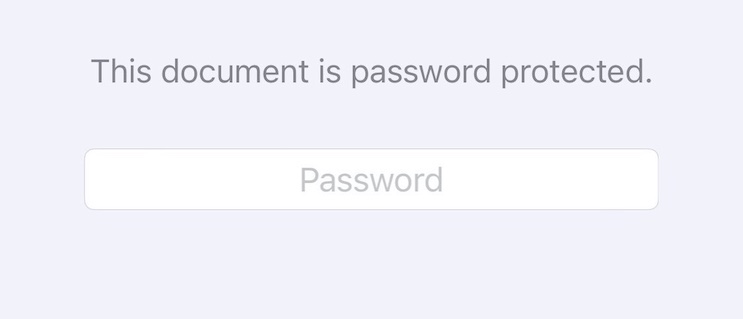
Why Protect PDF Reports With a Password?
A password provides another layer of protection for PDF reports that contain personal information that you download and keep on a personal device or cloud storage. Password protection is typically used with Secure Access, so the data submitted on a form is not shown in email notifications.
Each user authorized to access PDF reports must set their own personal PDF password. The PDF password can't be the same as the person's FormSmarts password.
When you set up FormSmarts to protect PDF reports with a password:
- FormSmarts applies password protection to it, so a user must supply a valid password before being able to read it
- We encrypt the contents of the document to make it useless unless it is decrypted
Most desktop and mobile PDF readers support password-protected documents.
How to Password Protect PDF Reports
To turn on password protection of PDF reports for a form:
- Create a sub-user (a.k.a invited user) for each form recipient, so the person may log in to FormSmarts
- Give each user permission to access individual form responses (View Single Entry permission) for that form
- Ask each form recipient to log in to FormSmarts to create a PDF password. The PDF password is personal, and it must be different from their FormSmarts password.
- Turn on password protection of PDF reports.
Form recipients can download form entries via the Download PDF link at the bottom of email notifications and online.