Updating File Uploads
You can update the documents and images uploaded to your online forms.
To edit a form response, view it online and click or tap the Edit button, as shown below.

Browse and select a file or drag the new document to the area around the Browse button.
Once the file upload is complete, use the Save button to confirm.
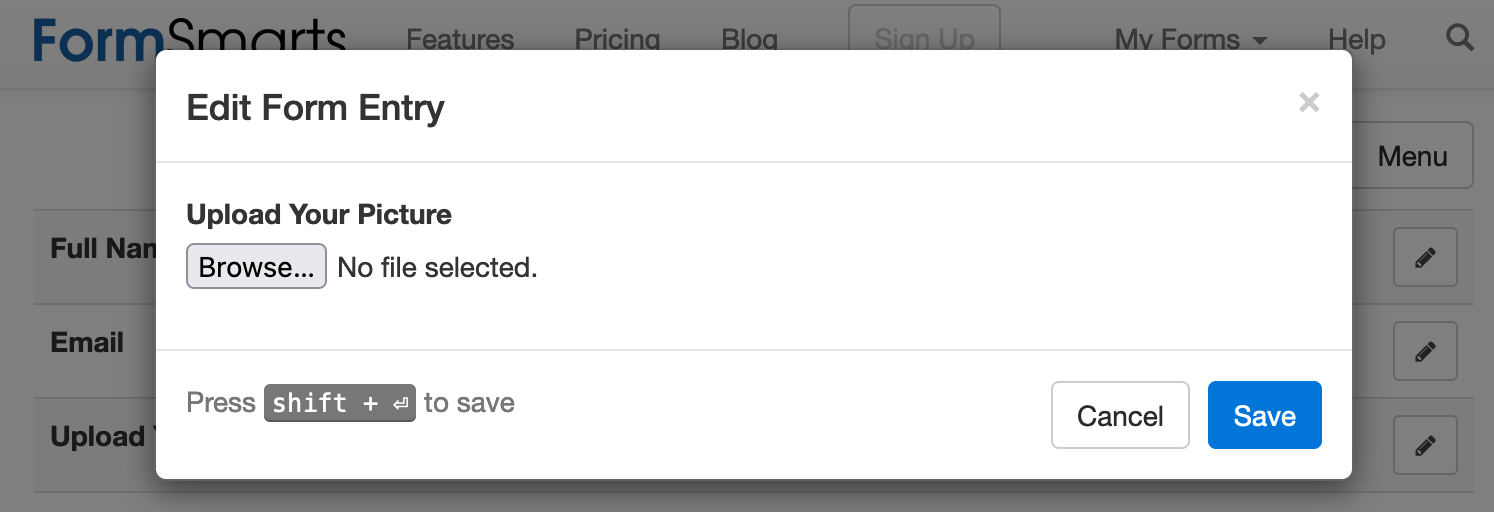
Differences With Editing Other Types of Fields
When a user edits any fields other than a file upload field, FormSmarts keeps track of all changes.
For upload fields, FormSmarts doesn’t keep older versions of uploaded documents. When a form attachment is updated, the previous version is deleted after three days.
Although we don’t keep the content of the file, we retain other relevant information: the file’s name, its FormSmarts Upload ID, a signature of the file, who uploaded the file and when.
Who Can Update an Uploaded File?
The account admin and any user associated with the account with Edit permissions on a form may update form attachments.
This feature is not included with all types of accounts.
Posted by FormSmarts on
Sep 23, 2022 at 9:17 am in file upload.
Permalink
· Comment
Leave a Reply
About the Form Builder Blog
Categories
- booking (1)
- collaboration (6)
- event registration (3)
- file upload (2)
- form builder (52)
- form handler (9)
- form spam (5)
- HTML form (11)
- mobile form (1)
- online form (10)
- payment form (16)