Managing Email Accounts & Form Recipients
You can manage the email addresses linked to your FormSmarts account in the Settings tab of the online form builder, under Email Accounts.
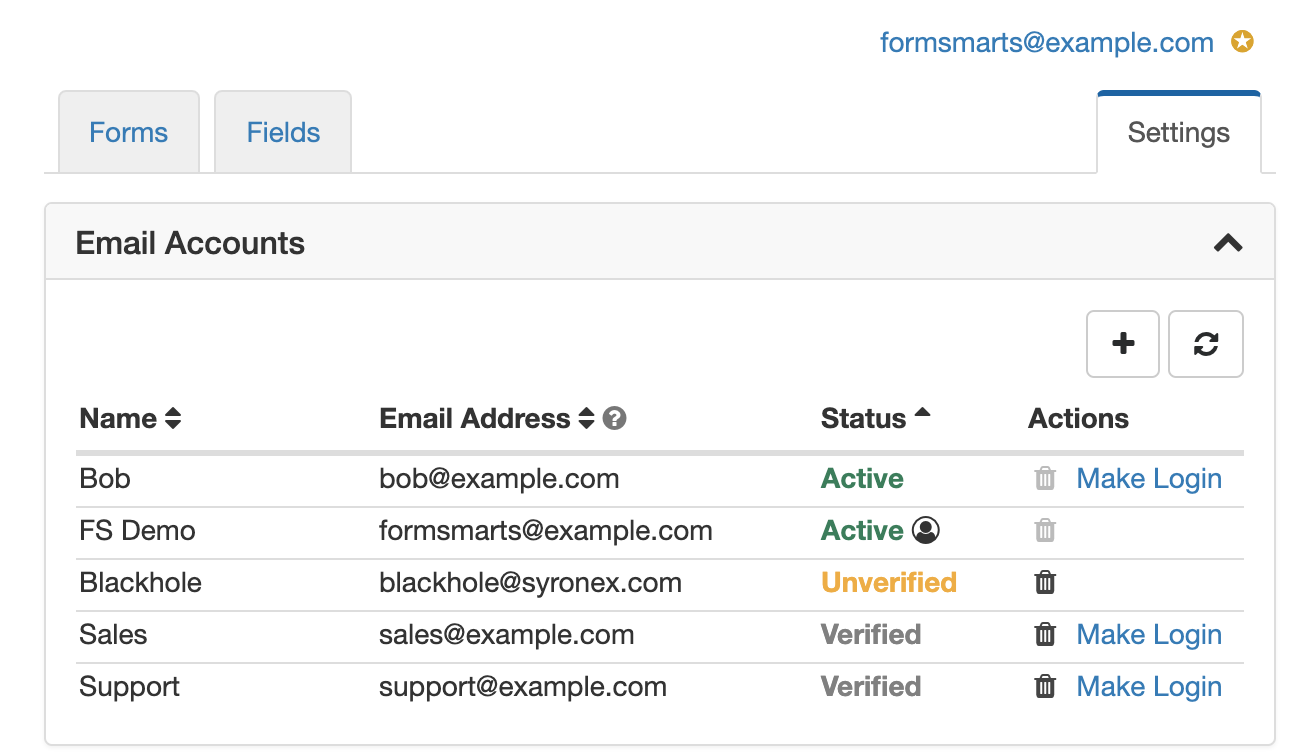
Adding an Email Account to FormSmarts
Before you can start using an email address as the destination email of a form, you must add it to your account and verify it.
To add a new email account to FormSmarts, visit the Settings tab of the form builder. Click the Email Accounts link and enter a name and email address under Add an Account.
FormSmarts verifies that the owner of an email account agrees to his email being used by sending a verification link. Once the email account owner has visited the verification link, the status of that email address will change to Verified. Use the Refresh button to check if a newly added email account has just been verified. You can start using an email address as a form subscriber or as your FormSmarts login as soon as it shows as Verified.
Changing the Destination Emails of a Form
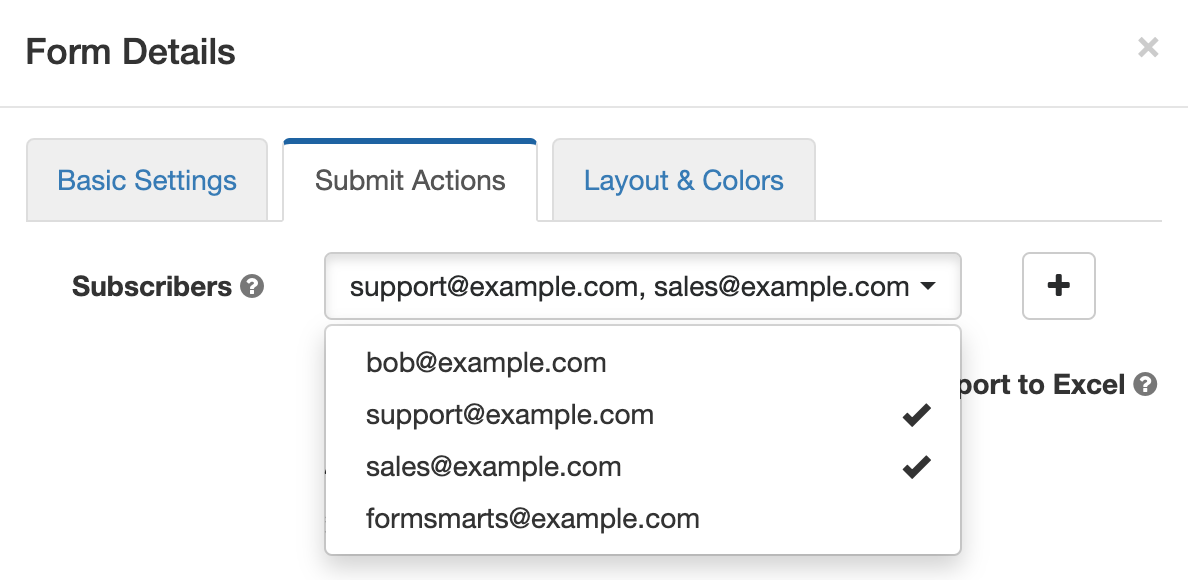
When you create a new form, responses are sent to your login email address by default. To have a form sent to another email account (or email accounts):
- Add a new email address to your account as described in the last section.
- Click on the icon showing a pen to edit the relevant form and check or uncheck email subscribers as required in the Submit Actions tab as illustrated on the screenshot above.
Note: An email address will only appear in the list after it has been verified (see previous section).
Changing Your Login Email
You can set any of the verified email addresses registered on your account as your FormSmarts login. Note however that you won’t be able to use an email address as you login if it’s already the login of another account.
A user icon is displayed next to your login email address.
Note: Any email addresses that you use as your login or form recipient has the Active status and cannot be removed (the corresponding trash can will be grayed out).
Removing an Email Address From Your Account
To remove an email address from your FormSmarts account, Visit the Email Accounts pane of the Settings tab and click on the trash can icon corresponding to the email address you want to remove.
Trash can icon grayed out? The trash can icon will be grayed out if the corresponding email address is still in use as a form recipient by at least one form or is the account’s login. To remove the email address, first edit each of the forms in the Forms tab and uncheck that email address under Form Subscribers (see screenshot above). Then go back to the Settings tab, refresh the list of email accounts, and click on the relevant trash can icon.
Give Feedback!
We welcome your feedback about this feature. This will help us improve it in the future.
Posted by FormSmarts on
Jun 16, 2008 at 9:50 am in form builder.
Permalink
· Comment
Tags: form builder, form recipient, form results
25 Responses to “Managing Email Accounts & Form Recipients”
I’ve actually created several FormSmarts accounts because I needed form data to be sent to different email accounts. How can I now transfer all my forms to a single account?
Clare,
Email us the login of the FormSmarts accounts to merge, and say which account you want to keep, and we’ll be happy help.
Hello
Is it possible to have a form with 2 different recipients on? So every time someone fills out the form, it will be send to 2 different email addresses.
Thanks
Jean-Michel,
We don’t allow multiple form recipients at this time because all mail servers, mail services and hosting providers let users setup email forwards, filters and lists. Some free email providers like like Gmail do as well. FormSmarts is not a mailing list service, and there is no point duplicating functionality.
That being said, if you and other FormSmarts users can make a case for it, we could had this feature. I suggest anyone needing this posts a reply here saying:
- why they need to send form results to multiple recipients
- why they don’t simply setup a mail forwarding or mailing list to forward form results to other addresses.
I also need to send form contents to more than 1 email recipient. I need it sent to four people to exact. I may try to set something up in my ISP, but just so you know.
The case for multiple addresses…. hmmm…. well, it is easier. And sometimes forms are sent to folks that aren’t using addresses in the domain the form comes from. For instance say we want to send a form from abc.com to
Joe doesn’t work at abc.com but still needs to get the form. (it could be a customer service issue like it is with us… we monitor our clients forms and store them for back up – if they lose their email .. we have copies.)
You are correct, mail servers could be used to accomplish this but in theory it would double the number of active addresses which seem inefficient. Why not just send the form submission where you want it to go?
Don’t know if I made a case but it would great to have this function.
Otherwise, a very nice service. BTW, being able to format the output a bit would be great.
Thanks!
I was hoping FormSmarts would allow this. Specifically, I was trying to design a contact form that would have a pull down menu for selecting contacts on a blog that is used by multiple people. So, their might be a pull down menu labeled: “Send Mail To” with three selections of “John, Joe, John & Joe”
Hello,
thank you for your work!
I have a tip for improvement of Form Recipient Management.
I miss the option to delete my first (old) e-mail after adding a new one and modifying it to “login e-mail”. I want to delete the first one, but i can´t.
When you make some adress active, there is no option to change it or delete? (except “make login” again?)
Thaky you!
Ondra
From next release, FormSmarts Pro users will be able to attach multiple recipients to a form. Stay tuned.
Ondra,
If your old login email address shows as Active, that means it’s still being used as a form recipient. That’s why you can’t delete it.
You will only be able to delete your old email address after you have changed the recipient of all your forms.
Hi,
I recently added the email address of a customer to my FormSmarts account, but she never got the verification email from FormSmarts. After trying several times, I found out that my customer’s organization block all mails from senders not in their “white list”. My advise if you’re having the same issue, ask the other person to add “formsmarts-noreply @ syronex.com” to their list of allowed senders.
We need an automatic receipt to go back to the user after filling out the form. Plus a receipt to a third party -(their church) Is this possible for your software to add to this “carbon copy?”
David,
In an early version of FormSmarts we allowed users to choose on the confirmation page whether they wanted to get an email confirmation. Most users did not want to get the email. For that reason, and because of the high risk of abuse, we removed that feature. FormSmarts uses a 3-step submission process letting users review information and then confirm the submission. The confirmation page shows a customizable confirmation message (in the Pro version) and a reference number, effectively providing the same information an auto-responder would.
To send a copy of the form data to a third party, add their email address to your account, then subscribe that email address to your form as described in “Changing the Recipients of a Form” above.
Hi – I have built a great form thanks to my FormSmarts Pro account – but now I am having issues getting my two verified email recipients to actually receive the form data….my administrator email login receives data quickly but not so the other recipients…
The two email recipients have clicked their link and are marked as verified but are not marked as active.
When will this happen or do i need to do other settings to activate their receiving the data ?
Thanks again.
Nick,
Now that you have added more email addresses to your account, you need to subscribe them to your form.
See the “Changing the Recipients of a Form” section of this page for instructions.
Most users have several forms, so we can’t decide for you which recipients should be subscribed to which forms.
My form will not send to my yahoo account. It’s the only one on there but it won’t send. Help!
Sean,
I’ve just checked, an email was successfully delivered to your Yahoo account today. Make sure it didn’t end up in your junk mail box (if it did, make sure you mark it as not spam and add formsmarts-noreply@syronex.com to your address book). If you need more assistance, please post a message on the forum.
Hi – I am trying to change the email account that receives information submitted through our form. I added the email address to Settings/Email Accounts and changed it under the Form Subscribers section of the Edit panel, but the responses are still going to the old email address that is actually not listed anywhere in My Account. I don’t see an email address in the code that I pasted into my website, so I’m not sure how to change it. Can you help? Thanks!
Brandy,
The FormSmarts account you’ve just updated has not been used recently, so the online form on your site must belong to another account.
Hi,
If the form response contains an email address, it will become the Reply-To address of the email, so you simply need to hit the Reply button to respond. An autoresponder should pick up the reply-to address too.
I was using my personal PAYPAL acct for the PAYPAL integration then replaced it after finding out it works with the company PAYPAL acct BUT after doing the whole process my personal PAYPAL acct is still the one appearing as the seller. I’ve done everything but it won’t change please help. Also it keeps saying the form is submitted before PAYPAL but I’m not getting anything. The form went through once when I decided not to pay and just clicked submit.
Dennis, payments are always made to the PayPal account matching your FormSmarts login email. So please update your FormSmarts login so it matches the primary email associated with your company PayPal account.
Our form is a registration form with options to buy tickets and tshirts. I tried filling up the form then choosing to pay for a ticket. Once I confirmed the registration fields I typed, it gave me a confirmation that the form was sent without me going through the PAYPAL payment process. But nothing in my email inbox. It only works if I chose not to buy anything and just send the form.
I set up forms for 2 walk for brain injury. 1 form is registration, 1 form is for volunteer signups.
Augusta Support Group walk confirmation (for registration and for volunteer) needs to go to me and to the Augusta Support Group leader hosting the walk.
How do I do this?
Jane, add the Support Group’s email to FormSmarts in the Settings tab of the form builder, then edit the second form and make sure the new email is checked under Email Subscriber, in the Submit Actions tab.
Leave a Reply
About the Form Builder Blog
Categories
- booking (1)
- collaboration (6)
- event registration (3)
- file upload (2)
- form builder (52)
- form handler (9)
- form spam (5)
- HTML form (11)
- mobile form (1)
- online form (10)
- payment form (16)
 Posted by:
Posted by: