Date Type & Datepicker
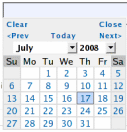
Anyone using a standard text field for dates should upgrade to the new date type.
Fields with the date type show as a text box, with a datepicker poping up when the field is selected. A datepicker allows users to input dates in an intuitive and interactive way, therefore reducing the risk of errors.
Date Format
Another reason for using a datepicker is to alleviate the date format problem. Because of date formatting differences, 12/07/2008 means December 7th in the U.S., but July 12th in Europe. Although we initially thought of adopting the ISO/W3C date format “yyyy-mm-dd”, we eventually preferred the U.S. format “mm/dd/yyyy”. That is, until we release an internationalized version of FormSmarts.
Because users don’t interact directly with the text field (unless they want to), but rather with the datepicker, they don’t have to be aware of date formatting issues.
To avoid any misunderstandings, dates are displayed as Sunday July 20, 2008.
Any questions or comments? Leave a reply. We are in particular interested in feedback from non U.S. users.
Posted by FormSmarts on
Jul 20, 2008 at 7:37 pm in form handler.
Permalink
· Comment
Tags: email notification, form handler, input field, international, web forms
3 Responses to “Date Type & Datepicker”
I always use the yyyy/mm/dd format wherever I can because it is the only format that will allow a computer to automatically put things in chronological order. The ideal would be to show the user the format you have selected, i.e. Sunday, July 20, 2008 but have it convert automatically to the US format behind the scenes, so to speak, in my opinion. Thanks for asking!
Oops! I confused US with ISO/W3C ( I should have realised that the Americans wouldn’t have plumped for such a logical format! :-)
The datepicker displays as 2015-01-03 to my users. Is there a way to change that to Friday January 3rd 2015 ? Or just January 3rd or 03-01-2015 ? I am in Australia
Thanks
Leave a Reply
About the Form Builder Blog
Categories
- booking (1)
- collaboration (6)
- event registration (3)
- file upload (2)
- form builder (52)
- form handler (9)
- form spam (5)
- HTML form (11)
- mobile form (1)
- online form (10)
- payment form (16)