Posts Tagged ‘international’
Personalize the Confirmation Message Shown After a Form Submission
FormSmarts allows you to personalize the confirmation message that is displayed after a form has been submitted successfully.
To personalize the confirmation message of a form, visit the Forms tab of the form builder, and click the Edit icon. This feature is only available for Pro and Business accounts.
Default Confirmation Message
Like all messages shown during the form submission process, the default confirmation message is localized. If you change the confirmation message, users will see your personalized message instead of the default confirmation message in their own language.
You can always revert to the default confirmation message by erasing the text in the Personalized Message box.
Links & Formatting
You may insert links in the confirmation message and add basic formatting with this wiki-like syntax.
Posted on Apr 11th, 2009 in form builder.
3 Comments
Tags: form submission, international, pro
How to Create Multi-Language Forms
We’ve now released the first international version of FormSmarts. Form users now see instructions, error messages, and confirmation messages in their preferred language. FormSmarts is already available in 27 languages, and more translations are under way.
The languages supported are: Arabic, Bulgarian, Chinese (Traditional), Chinese (Simplified), Czech, Danish, Dutch, English, Finnish, French, German, Greek, Hebrew, Hindi, Italian, Korean, Malay, Norwegian, Polish, Portuguese (Brazil), Portuguese, Russian, Spanish, Swedish, Thai, Turkish and Ukrainian . If your language is not listed and you are willing and able to translate FormSmarts into your language, sign up here.
Other changes worth mentioning:
- Create forms in any language. Because of the character encoding that was used, web forms could before only be designed using a West-European language. FormSmarts now supports all languages.
- Now using ISO date format. The date format accepted was changed to the ISO format YYYY-MM-DD. Note that because most users enter dates with a date-picker, the impact of this change is very small in practice. The format used on the confirmation page and in email notifications has not been changed.
- New form URL format. The default form URL format was changed to accommodate forms which title is not in English. The previous URL format that was based on form title is still supported for backward compatibility.
How the Language of a Form is Selected
Each time a form is loaded, FormSmarts customizes it based on the language preferences set in the user’s browser. Common text, error, help and confirmation messages will be displayed in the form user’s preferred language, not necessarily in the language you used to create the form. For example, if you built a form in English but some of your visitors have set Spanish as their preferred language, those users will see the form questions and the text you entered in English, and help and confirmation messages in Spanish.
Setting a Form to Use a Specific Language
Dynamic language selection explained in the last section provides the best user experience in most cases. This approach however becomes awkward when the main language of the form and the preferred language of the form user employ a different reading direction. If you have built a form in a right-to-left (RTL) language (Arabic or Hebrew) and expect all form users to understand that language and a number of them to use a browser set to a left-to-right (LTR) language auch as English, then you should set the language of the form as explained next.
Dynamic language selection most-usually provides the best user experience and we recommend against setting forms to a specific language except in the case discussed above.
To set the language of a form to a specific language, set the lang parameter of the form URL to the ISO code of that language. So if the URL of your form is http://formsmarts.com/form/lqh and you would like to set it to always display in Hebrew, you would need to use the URL http://formsmarts.com/form/lqh?lang=he or change the URL in the form snippet published on your site to http://formsmarts.com/form/lqh?mode=embed&lay=1&lang=he.
PayPal Integration
If you’re using FormSmarts' PayPal integration on a payment form aimed at users in locales with a non-Western European language, you need to set up your PayPal account to use the UTF-8 encoding.
Give Feedback
We welcome your feedback about this new version of FormSmarts. Please report any problems you may find.
Posted on Nov 30th, 2008 in form builder.
4 Comments
Tags: international, web forms
FormSmarts Soon in More Languages
We’ve started to translate FormSmarts’ form handler into other languages. When the international version is released, form users will see instructions, error messages, and confirmation messages in their preferred language.
International form owners will welcome this move, but not only them.
- FormSmarts users with international websites will be able to create forms in English, while making them available to an international audience without any extra efforts;
- a U.S. user with a preferred language set to Spanish in his browser will see messages in that language.
Note that the internationalization in progress only applies to the form processor at this time. At the rate we introduce new features to the form builder, we wouldn’t be able to keep translations in sync.
We’ve already emailed international users to ask anyone able and willing to translate FormSmarts into their own language to sign up. If you would like to contribute but didn’t get the email, please register here.
Update: We would like to thank all the users who have already volunteered to translate FormSmarts into their language. Our most wanted languages are currently:
Chinese (Simplified) / 中文 (简体)- Japanese / 日本語
Russian / русский- Italian / italiano
Polish / polski- Korean / 한국어
Posted on Sep 16th, 2008 in form handler.
Post a Comment
Tags: international, upcoming
Date Type & Datepicker
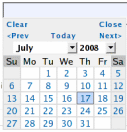
Anyone using a standard text field for dates should upgrade to the new date type.
Fields with the date type show as a text box, with a datepicker poping up when the field is selected. A datepicker allows users to input dates in an intuitive and interactive way, therefore reducing the risk of errors.
Date Format
Another reason for using a datepicker is to alleviate the date format problem. Because of date formatting differences, 12/07/2008 means December 7th in the U.S., but July 12th in Europe. Although we initially thought of adopting the ISO/W3C date format “yyyy-mm-dd”, we eventually preferred the U.S. format “mm/dd/yyyy”. That is, until we release an internationalized version of FormSmarts.
Because users don’t interact directly with the text field (unless they want to), but rather with the datepicker, they don’t have to be aware of date formatting issues.
To avoid any misunderstandings, dates are displayed as Sunday July 20, 2008.
Any questions or comments? Leave a reply. We are in particular interested in feedback from non U.S. users.
Posted on Jul 20th, 2008 in form handler.
3 Comments
Tags: email notification, form handler, input field, international, web forms
Tips for Web Form Users with Non-English Language Websites
Many users in non-English speaking countries now use FormSmarts, so we thought we would post a few recommendations for them.
When building your forms with the form creator, use the text data type for any fields that may contain non-English characters, such as the accented characters found in many European languages (All data types now support all languages/character sets).
Note that non-European languages like Arabic, Chinese, Hebrew, Japanese and Russian are not supported at this time.
As you know, FormSmarts form handler is not a simple form to email processor script like FormMail. Each and every web form submission is analyzed in real time, and the user may be asked to complete a challenge if we suspect a form spam attempt. Although anyone capable of reading elementary English should be able to understand what is expected from him/her in that context, this is something you may have to take into account when designing your web forms. You could for example warn users in the form filling instructions.
If you need help, we provide limited support in French, German, and Chinese (as well as English, of course.) You can write us in any of those languages, but we will only reply in English.
Posted on Mar 11th, 2008 in form handler.
2 Comments
Tags: howto, international, web forms