New Form Design
We’ve updated the design of our forms. The new forms provide a superior user experience on all devices; mobile, desktop and smart TV.
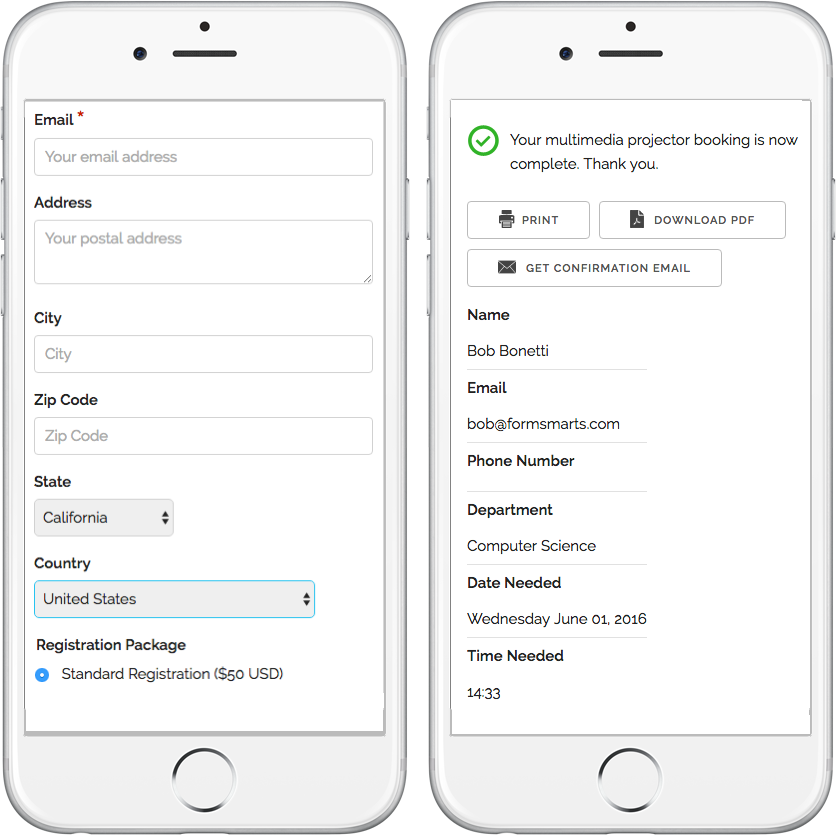
How Can I Start Using the New Form Version?
If you’ve joined FormSmarts since March 1, 2016, you are most likely already using the new version. Otherwise you need to migrate your forms to the new version:
- Visit the Settings Tab of the Form Builder and set Form Version to Current
- Copy the new embed code snippet and update your site
- If you’re using standalone forms, use the new FormSmarts.com URL provided.
What Do You Think About the New Form Design?
Please share your thoughts and feedback about the new form design. Write a comment to this blog post or let us know on Twitter @FormSmarts or Facebook.
Posted by FormSmarts on
Jun 7, 2016 at 11:40 pm in online form.
Permalink
· Comment
Tags: embed, form builder, form design, mobile form, usability
2 Responses to “New Form Design”
Under version, I don’t see a ‘new’. just a current or old. It is really confusing when your directions don’t match what is available.
Thanks for pointing this out. The article was correct at the time of writing in June 2016, but we’ve indeed renamed the ‘new’ forms to ‘current’ a year after their release. I’ve just updated the article.
Leave a Reply
About the Form Builder Blog
Categories
- booking (1)
- collaboration (6)
- event registration (3)
- file upload (2)
- form builder (52)
- form handler (9)
- form spam (5)
- HTML form (11)
- mobile form (1)
- online form (10)
- payment form (16)
 Posted by:
Posted by: