Detailed Form Confirmation Page (Summary Page)
FormSmarts supports a number of options to complement the default confirmation page that is displayed when someone submits a form.
You can:
- Redirect form users to your site
- Allow form users to pay a registration fee via PayPal
- Show a detailed confirmation page where users can choose to receive a confirmation email or download a PDF receipt
Detailed Form Confirmation Page
The detailed confirmation page, also called Summary Page, shows a summary of the data submitted and allows form users to:
- Have a confirmation email sent to them
- Download a PDF receipt
- Print a copy of the form data.
Feel free to try this demo.
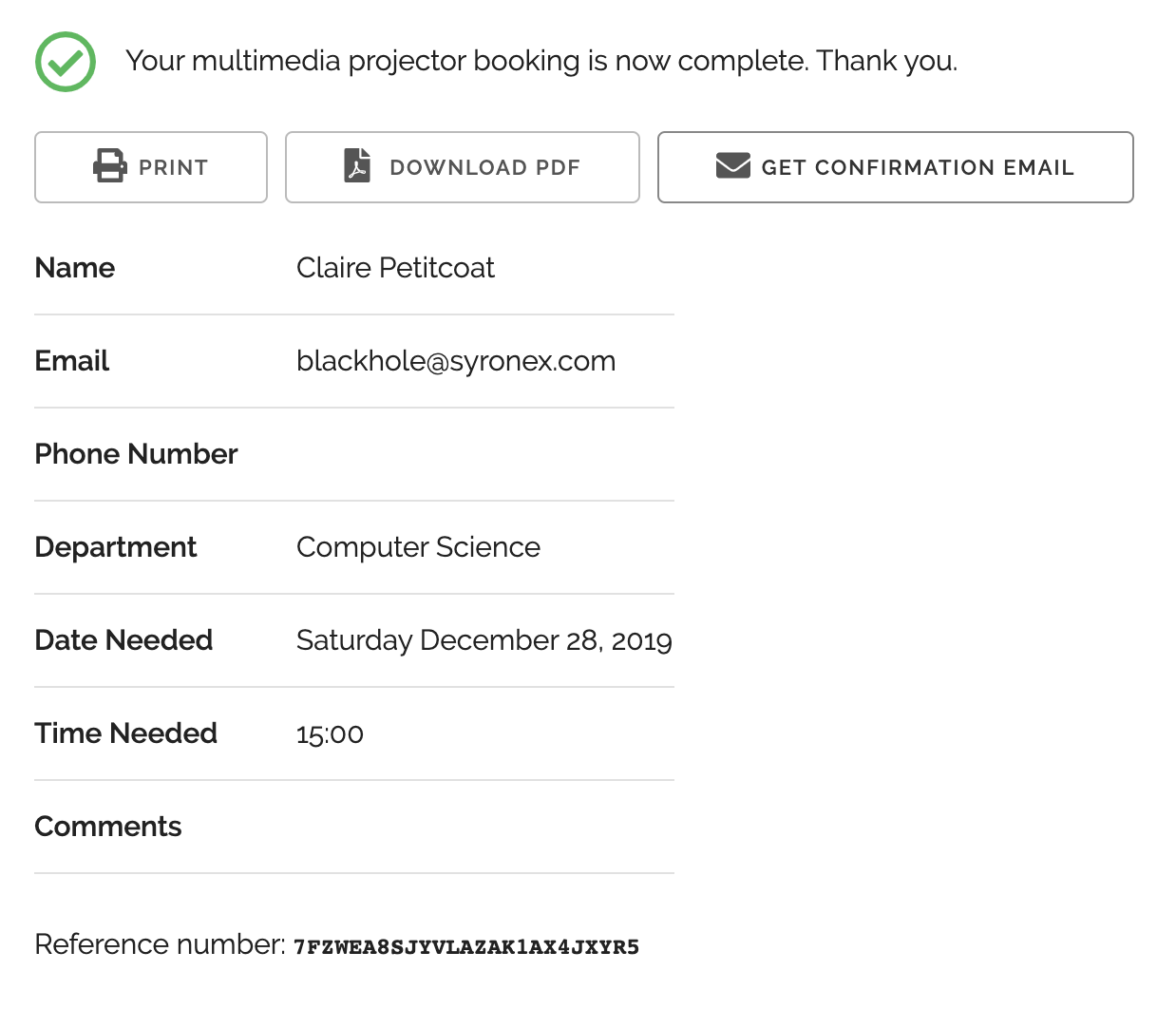
Use the summary page whenever you want users to be able to keep a copy of the information they’ve submitted or a proof of their submission.
- You can change the text at the top of the confirmation message and in the PDF receipt (not supported with all account types)
- The confirmation email, PDF and printable receipts show a total of any fees/prices on the form (see FormSmarts payment integration syntax) to allow members to create invoices and allow cash payments on-site.
PDF receipts may not display correctly in non Western-European languages (Russian, Chinese,…) unless the language is set explicitly with the lang parameter.
Setup Instructions

Visit the Forms Tab of the form builder and click the icon showing a pen to edit the corresponding form. Towards the bottom of the Form Details screen (pictured above), change the On Submission action to ‘Show summary with print, email & PDF options’.
Posted by FormSmarts on
Oct 12, 2010 at 9:32 am in form builder.
Permalink
· Comment
Tags: business, confirmation email, form submission, form to pdf, paypal form, pdf receipt, pro
13 Responses to “Detailed Form Confirmation Page (Summary Page)”
I’m now using this for a quote request form on our site so that customers can immediately get a copy of their quote request by email or download a PDF. It’s a great addition to your product.
How can I show my company in the confirmation email like in demo?
Kim,
You can upload a logo for each of your sites in the Settings tab of the form builder.
With this update, you broke my FormSmarts Paypal integration.
On this page, it said not to select Redirect to URL for a form with payment.
Yet, on instructions for Paypal integration, it said to select Redirect to URL.
Can you check into this?
Steven,
This feature has no impacts on FormSmarts PayPal integration. For payment integration to work you must set the On Submission option to either “Show confirmation page” or select the new “Show summary page with email, PDF and print options”. Note that if you select the Redirect option with the Return URL set to http://www.paypal.com, FormSmarts will understand you want to integrate with PayPal and automatically override your choice and revert back to the default “Show confirmation page”.
Not sure how to implement this if I am embedding the form in my website.
Ah, I see. This is only for BIZ-level customers?
David,
There is nothing to change on your website when you want to start having users redirected to the return URL of your form, or switch to the detailed confirmation page that allows users to get a confirmation email or download a PDF receipt.
Like with all FormSmarts features, you simply need to change the settings in the form builder, and all changes will take effect immediately on your website. You do not need to refresh the embed code on your site.
David,
Redirects are available with both Pro and Business plans.
The summary page with confirmation email/PDF receipt is only available with Business plans.
This page is very misleading, nowhere does it mention that this feature is only available for business plans. Nor does it say that on the features page.
And it also says at the top “We’ve added two options to complement the default confirmation page that is displayed after a form is submitted.” which makes it sound like it’s a default feature. VERY misleading, and disappointing, because I am on the Pro plan and want the receipt feature for submissions. I don’t want the PDF feature, why not just show the form data again on the final page?
Ted, the features page does show this is only available with Business plan, however I agree this information is missing on this page. I will update the article today. I apologize for this and we’ll email you to offer a transition to a Business account so you can take advantage of this feature.
I want to have the page redirect to a Thank You page BUT the website sometimes can be https: or http: – depending on what the visitor typed in. Is there a way to redirect to the proper url automatically? I tried entering just // but it wouldn’t take it. I’m afraid they may get an error if we bring in an HTTP page into the HTTPS page or visa versa.
Mary Ann, browsers will only show an error if you try to redirect to an insecure URL (HTTP) on an HTTPS site, not when redirecting to an HTTPS URL from an HTTP site. So you should use the secure (HTTPS) URL for the Thank You page.
Leave a Reply
About the Form Builder Blog
Categories
- booking (1)
- collaboration (6)
- event registration (3)
- file upload (2)
- form builder (52)
- form handler (9)
- form spam (5)
- HTML form (11)
- mobile form (1)
- online form (10)
- payment form (16)
 Posted by:
Posted by: