Posts Tagged ‘stored form results’
Explore Form Results with Data Search
The Data Search function allows you to access past interactions with your customers, discover related form entries, and explore form data collected in your account.
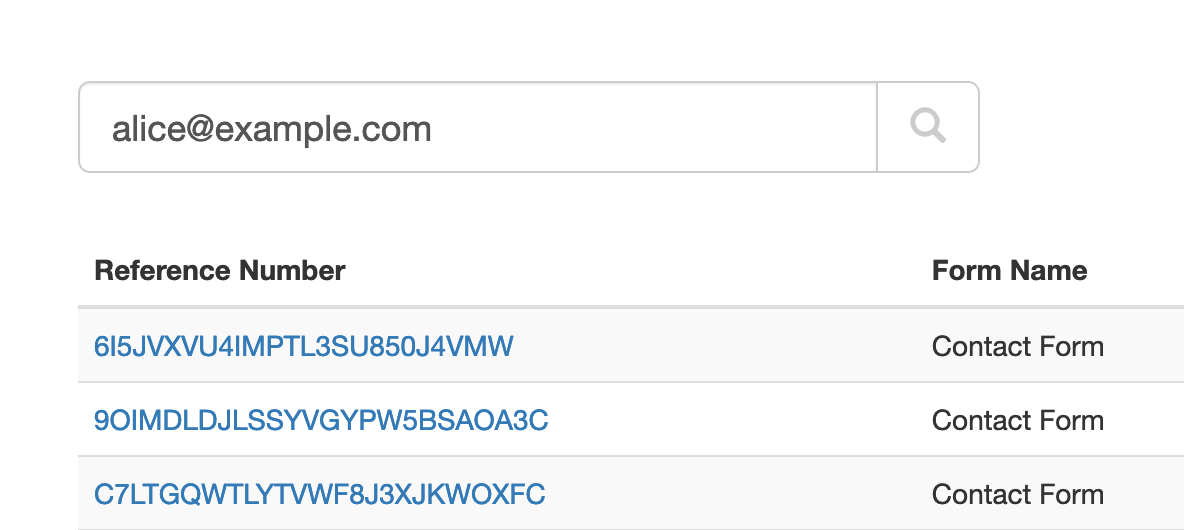
When we create just about any online forms other than anonymous surveys, we ask users to provide their contact details so we can reply. That makes email addresses and phone numbers almost universal identifiers for the individual or organization associated with a form submission.
The Search function allows you to look up form responses by email address or phone number across all your forms. FormSmarts considers all email addresses and phone numbers present on a form, as long as you set the corresponding input field to the email or phone datatype.
You can also search form submissions with their FormSmarts Reference Number and, if a payment is involved, with a PayPal or Stripe payment or subscription ID. The Invoice ID shown on PayPal also works.
Which Processes Could Benefit From Search?
We anticipate many customers will start using this feature in their daily workflows to:
- Quickly find all forms submitted by a person; for example, all applications submitted by a customer
- Identify customer records, so members of your team can view them online, add notes, update incorrect information, organize and change the status of an entry with tags, or remove data, for example when required by privacy laws
- Discover related form responses
- Monitor the latest forms submitted with the latest command.
Search Filters
The Search tool offers several filters in the Settings panel.
Form Filter
Select a form in the list to limit results to that specific form.
Tags Filters
Limit results to form entries that include specific tags or system tags. You can also exclude entries with a tag using the not: keyword. You could for example use the not:paid tag filter to look up form submissions that don’t have the paid tag.
We plan to further develop the Search tool to include additional options to search by dates and customer-defined ID. If you have needs not covered by the current version, please let us know in the comments section.
Team Access: Results Depend on the User
FormSmarts has two types of members: account owners (admins) and invited users with whom they’ve shared online forms.
All users may search form entries, but invited users only see results if they have permissions to access aggregate form responses on a form. Note: the permission setting is somewhat confusingly named Generate Report in the User Dashboard.
Invited users can view the forms shared with them and the permission they were given in their account.
Searching Phone Numbers
When looking up a phone number, please be aware that:
- A local number like (220) 222-2002 won’t match the same number with an international dialing code: +1 220 222 2002 and conversely
- Phone number extensions are ignored.
Parting Thoughts on Automation
Although we only discussed the interactive Search page here, customers can also automate tasks with the Search API. The same applies to most FormSmarts features.
Posted on Nov 29th, 2022 in online form.
Post a Comment
Tags: automation, form results, stored form results
Stored Form Results
Whenever someone uses one of your forms, we email you the form submission straight away. That is, at this time, the only way we support for you to access form results.
That’s great if you need to collect time-sensitive information that needs to be processed individually. For example, for contact forms or order forms.
For most individuals and small businesses, their email account is where data is safest. Free email services like Gmail or Yahoo give you reliable data storage, that’s an advantage that is often overlooked.
But sometimes what you want is really to collect form data, store it somewhere, and use it later. That’s what you need for medium and large scale surveys, registration forms, and the likes.
Stored form results is the next big thing coming up on FormSmarts.
What Will Change with Stored Form Results?
When this feature becomes available, you’ll have the option to store form submissions on FormSmarts. You’ll then be able to download them, export them to Microsoft Excel, get them emailed to you weekly, or get them via a private RSS feed.
Stored Form Results will only be available to FormSmarts Pro customers.
Anything to Say?
We’re open to suggestions about other ways to let users retrieve stored form data.
Posted on Aug 5th, 2008 in form handler.
2 Comments
Tags: stored form results, upcoming