Attach a File to a Form in a Click: File Upload Made Easy
With the new file upload feature, you can now let form users attach a picture or document to a form like in this demo.
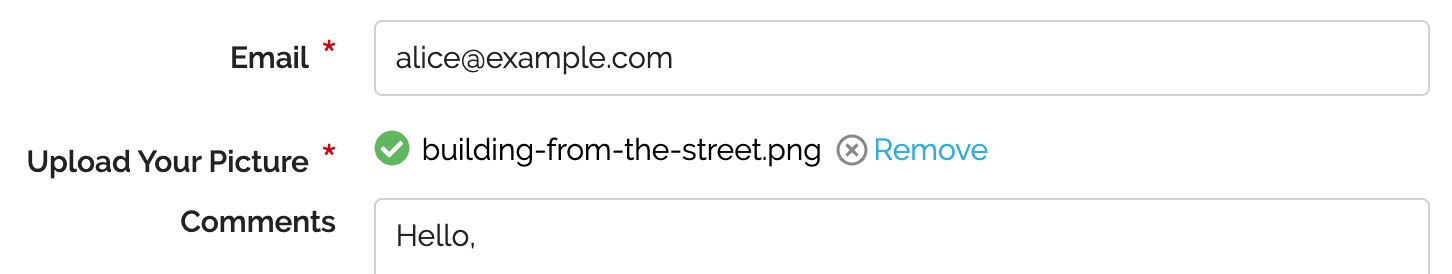
Adding a file upload widget to your forms is as easy as adding a simple text box: visit the Fields Tab of the form builder, and create a new field choosing the File Upload widget. That’s all there is to it. Once a file has been uploaded and the form confirmed, that file will be stored on FormSmarts and available to you.
Customizing File Upload Fields
Although a file upload field created as just described will be fully functional, you may want to restrict the type of content the form will allow users to upload, as well as set the maximum file size permitted. You can also specify how long FormSmarts should keep uploaded documents on the server. To change these options, visit the Field Details screen of the form builder.

Allowed Content Type
By default, a file upload field will accept all supported content types: documents (PDF, Word, Excel, RTF, OpenOffice ODF, and HTML documents) and images (JPEG, PNG, and GIF). You can restrict the type of content the form will allow users to upload to either documents or images. For example, if you’re building a job application form, you will want applicants to upload their CV and should restrict uploads to Documents to prevent mistakes.
Maximum File Size
When you add a file upload field to an online form, the maximum size of the files that can be uploaded is set to the maximum for your plan:
- 2 Mb for Business Starter
- 4 Mb for Business Plus
- 8 Mb for Business Max
- 10 Mb for Business Premier
- 15 Mb for Business 3 and above
Edit the file upload field and use the slider to adjust that value to whatever makes sense for the purpose of the form.
Storage Policy for Uploaded Content
You can define the period of time during which FormSmarts retains uploaded content. At this time, we support eight storage policies:
- 5 days
- 10 days
- 30 days
- 90 days
- 1 year (365 days)
- 2 years (731 days)
- 5 years (1,827 days)
- Forever (default)
The period of time FormSmarts keeps form attachments can be set for each individual file upload field. To change it, edit each file upload field and set the retention period as required for your application.
To prevent accidental data loss, FormSmarts keeps, by default, form attachments on the cloud for the lifetime of the account (“forever” option). While this ensures a high level of data availability and durability, members may then exceed the upload storage quota for their accounts — currently:
- 100 Mb for Business Starter
- 500 Mb for Business Plus
- 1.5 Gb for Business Max
- 10 Gb for Business Premier
- 30 Gb for Business 3
- 100 Gb for Business 4
You can view your current usage in the Resource Usage section of your account. We’ll send you an email if you’re getting close to or exceed the storage space for your plan.
Note: Form attachments for online forms integrating with PayPal using Advanced Integration are retained for at least 20 days, even if the storage policy is set to 5 or 10 days.
Secure File Upload
File upload works with FormSmarts secure form feature so that files attached to a secure form only transit via a secure connection (TLS/SSL), both when uploaded to FormSmarts and when downloaded by the form owner. Form attachments uploaded securely are also encrypted at rest.
Any Feedback?
As always, your feedback is important to us and is our primary inspiration for developing new features and improving existing ones.
Posted by FormSmarts on
Jan 4, 2011 at 8:34 am in file upload.
Permalink
· Comment
Tags: business, file upload, form attachment, form builder, secure form, SSL
14 Responses to “Attach a File to a Form in a Click: File Upload Made Easy”
Is there anyway to download an attachment without having to log into a FormSmarts account?
There is no way to download an attachment without having to log in at this time for security reasons. We’re working to allow this in the near future.
Is it possible to receive uploaded files automatically via e-mail, rather than signing into the site to download them? It looks like you were adding such functionality a couple of years ago, but this page doesn’t seem to reflect that the feature has been added.
Kevin, if those uploaded files are images, we can set up individual forms so they can be accessed for a limited number of days to via the email notification without having to sign in.
Can the file upload form allow users to upload multiple files ?
Reuben, you can add multiple file upload controls to a form to allow users to upload multiple files.
How do you retrieve an image uploaded to a form from your participants?
Kelli, you can retrieve images uploaded to a form via the link in the email notification. There is also an option to display images in the email (contact us if you need this enabled). You can also view an entry and associated images online via the View Online link at the bottom of the email. You can also get a spreadsheet with aggregated form entries and links to images from the Report Generator.
Hi,
Is there a way to create a form that requires payment and allows for uploaded images… but a price per image. For example, I have an art gallery. For a juried show, the price per applicant may be $20 for the first image, and then $45 for 3 images, or something like that. Is it possible to create a form that only allows three images to be uploaded if the person pays the correct amount? I hope I’m being clear. Thank you.
Dali, there are at least two ways to do this. I’ve just emailed you suggested solutions.
Can users upload a file with drag and drop (dragging a file from their desktop and dropping it on the form?)
Hi Pam, yes, FormSmarts uploader supports drag & drop. Form users can drag a file and drop it on a file upload field to upload it.
If I have a form with image upload and a fee to be paid (for art contest), but payment didn’t get through. Will image still be accepted and sent to me? I used another platform and that was an issue, some international payments were rejected, but images still went through.
Hi Irina,
FormSmarts will only send you the image after the payment is confirmed. So you wouldn’t receive an image if the corresponding payment was rejected.
Leave a Reply
About the Form Builder Blog
Categories
- booking (1)
- collaboration (6)
- event registration (3)
- file upload (2)
- form builder (52)
- form handler (9)
- form spam (5)
- HTML form (11)
- mobile form (1)
- online form (10)
- payment form (16)
 Posted by:
Posted by: