Get Online Forms as HTML Email or PDF
The email format we use to send form responses is flexible and supported by all desktop, web-based, and mobile email clients. Plain-text emails however become tedious to read and process for long forms and when form results must be printed for processing, e.g. for mortgage application forms, quote request forms, and many types of forms in the insurance and real estate industries.
Get Form Responses in Rich-Text Format
FormSmarts users now have the option to have form submissions sent formatted as a table in a rich text (HTML) email.

The main advantages of HTML emails are:
- Form reports are shorter
- Look is more appealing online and printed
- Email addresses, web links, and callto links (e.g for Skype) will launch the relevant application when clicked, as long as the field type as been set correctly.
To start receiving form results in HTML, change the Email Format to HTML Email in the Settings tab of your account.
Customize the Subject of Form Response Emails
With Business accounts, the subject line of form response emails can be customized on a form-by-form basis via the API Console as explained in the API documentation. The subject line template may include parameters that will be replaced with the form’s name, its ID, the FormSmarts reference number of the form submission, or the value of a particular input field.
| Parameter | Description |
|---|---|
| $form_name | Form name |
| $form_id | Form ID, e.g. 196x for form http://f8s.co/196x |
| $fs_ref_num | The FormSmarts reference number of the form submission |
| $1, $2,… $n | The value of the nth input field. The data type of the field must be one of Letters Only, Letters+Numbers, Positive Integer, Number, Country, Date, or the value of a drop-down list, radio buttons or checkbox. |
Email subjects can’t be customized via the form builder at this time.
View Form Responses Online or Get a PDF Report
Business-level customers can view form data online and download a copy in PDF using the links located at the bottom of email notifications.
Note: This feature requires that data storage be enabled for each of the forms for which you would like to be able to access form responses online.
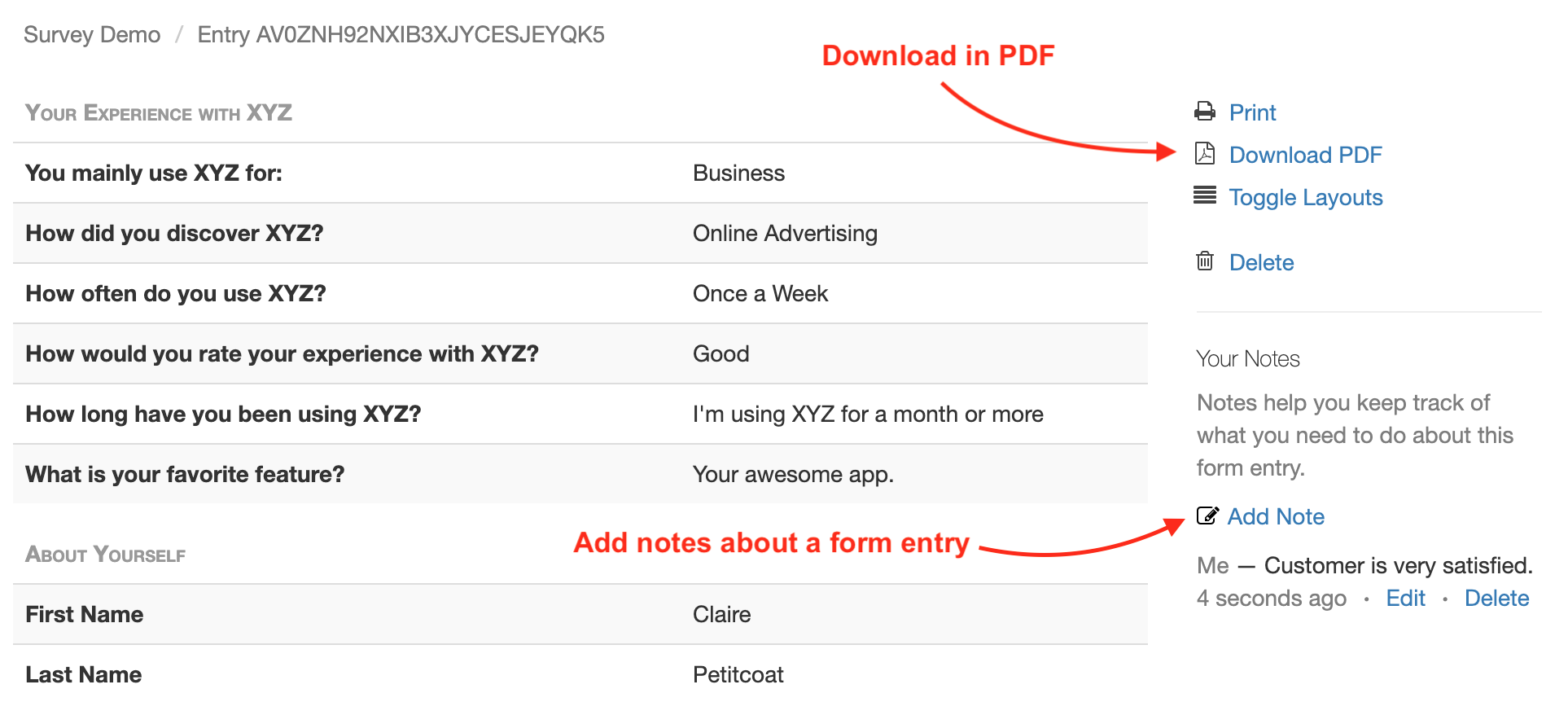
Download a PDF
To download a form response in PDF, use the Download PDF link at the bottom of the email notification. If you’ve deleted the message (or have turned off email notifications), generate an Excel report and locate the form entry. Use the link corresponding to the form entry to access it on FormSmarts and download a PDF.
View & Manage Individual Form Responses
FormSmarts allows users to view and manage each individual form entry online via the View online & add notes link in the email notification. If email notifications are turned off or you have deleted the message, download an Excel report and locate the form entry. Use the link corresponding to the form entry to access it on FormSmarts.
You can also work out the URL of a form response if you know its Reference Number: assuming the Reference Number of a form entry is QR6SADIWB4THC6H9S94635LA, its URL is https://f8s.co/e/2QR6SADIWB4THC6H9S94635LA.
Manage a Form Response
View a form response on FormSmarts add notes or comments about it, download a copy in PDF or delete it.
Form Response Metadata
In addition to form data, the page contains additional information that is not accessible by other means like the timestamp associated with the entry and the IP address and approximate location from where the form was submitted.
Posted by FormSmarts on
Jun 4, 2009 at 7:28 pm in form handler.
Permalink
· Comment
Tags: email notification, form recipient, form results, form to pdf
15 Responses to “Get Online Forms as HTML Email or PDF”
This is a vast improvement! The fonts are a little large yet, in the email and could be reduced a bit. PDF would also be a welcome option. Thank you!
When or how can we enlarge the HTML message? 20% bigger would be fine.
TR
I tried changing the settings to rich text/html and it would never remember the change.
So I switched from google Chrome to IE and it worked then.
Chris,
There is a known issue that prevents changing email format with some old versions of Apple Safari and it seems, Google Chrome. This has been fixed in the new version of our software that will come out this month.
In the meantime, please use a recent version of Safari or another browser to change email format.
Is the option of attaching a PDF or word doc with our FormSmarts Pro contact form available – if not, it would be great add-on please…
Thanks.
Nick,
What benefit would a PDF attachment give your over an HTML email?
So as a basic member, non pro you can’t get Rich Text Responses? Could I see an example of what a form would look like in Rich Text Format? If I upgraded I could get Rich Text Responses, how many forms could I upload under one account as a pro member?
Peter,
Pro and Business members can get rich-text responses. Business members can also get responses in PDF. There is a screenshot at the top of this page showing a form response in rich-text format. There is no limit in the number of forms you can create under one Pro account.
Rich Text (HTML) email Hungarian accents of other characters appear instead. What is the reason?
This must be a character encoding issue. All emails from FormSmarts use the UTF-8 encoding, which allows the encoding of all character sets. Your email client is probably trying to use another encoding to decode the email content, hence the rendering issue. In your email client, there must be a View option in the main menu that will allow you to change the Character Encoding to Unicode (UTF-8).
Wanting to allow clients to view PDF version of form but it is asking them to login, I do not want to give them my account owner logins? how do I give them a guest login for a specific form?
Michael, you are doing the right thing not giving your admin login info to your clients. FormSmarts allows you to create sub-users and give them access to the PDF version of specific forms.
First create an Invited User for each of your clients with the API Console (detailed instructions), then give them the permission to read (access, but not delete) one_entry. The one_entry permission is needed to access individual form entries and download the PDF version. We’re working on a User Management dashboard that will make the process more intuitive, in the meantime, please use the API Console as described in the documentation.
That is what I thought, we do need to give each individual the option of retrieving pdfs and also the excel form spreadsheet download, instead of constantly having to download my self and then send to clients. when a form gets sent to clients there is a link at the bottom asking if they want to check pdf etc. when clicked on it takes them to login screen so they constantly asking me to give them usernames and passwords to view.
I would like our clients to be able to download a full copy of our form after they submit it. That way they can refer to the information included in the form, not just the fields they entered information. It does not appear that this is possible without giving them a login. It would be nice if there was a button available upon submitting the form that allowed them to download/print the complete form. Is this possible? It would be fine, if we could email the complete form to them, as well, but that also doesn’t seem to be an option other than to email them their responses.
Jeff, FormSmarts has a Summary Page option in addition to the default thank you page. The Summary Page allows the user to download a copy of the form as a PDF document, request a copy by email or print it. You can alternatively set up an auto-responder. Note that comments you may have added to the form (e.g. text blocks) won’t show in reports by default. To show them in reports, toggle “Show in form responses” in the Fields Details screen. Any Agreement you may have included on a form should show as a link to the online document.
Leave a Reply
About the Form Builder Blog
Categories
- booking (1)
- collaboration (6)
- event registration (3)
- file upload (2)
- form builder (52)
- form handler (9)
- form spam (5)
- HTML form (11)
- mobile form (1)
- online form (10)
- payment form (16)
 Posted by:
Posted by: